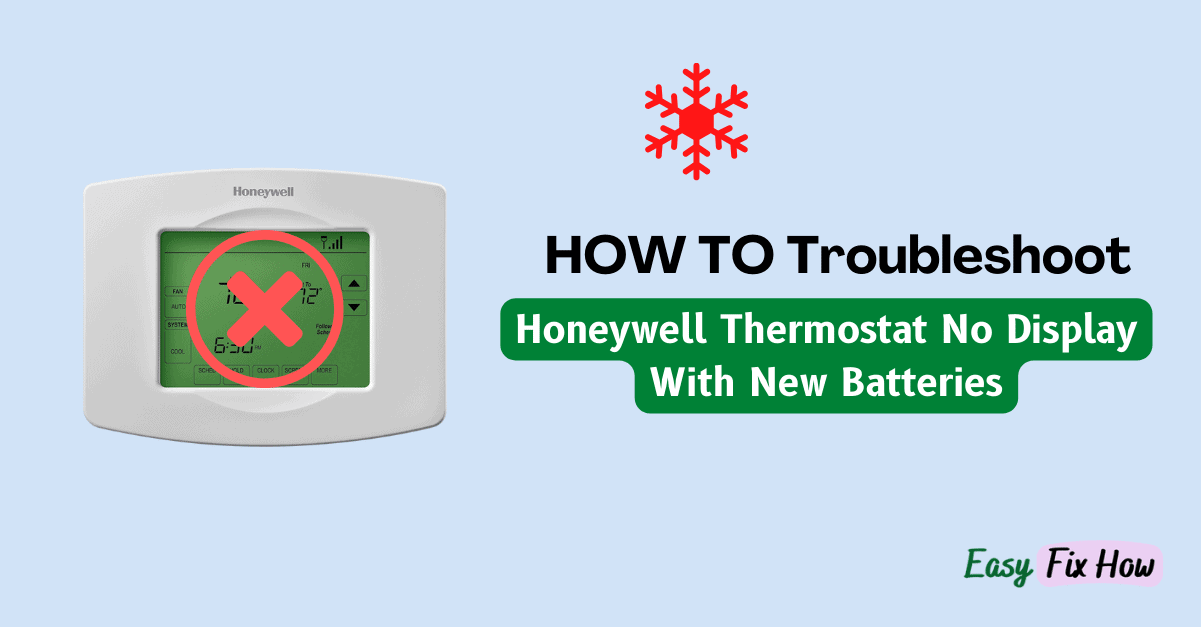You installed new batteries in your Honeywell thermostat, but its display goes blank after that?
To fix it, check the power, wires, batteries, and circuit breaker. Then, reset the thermostat.
Read on to find out how to troubleshoot and fix the problem of a blank Honeywell thermostat, even with new batteries.
Check Power Supply
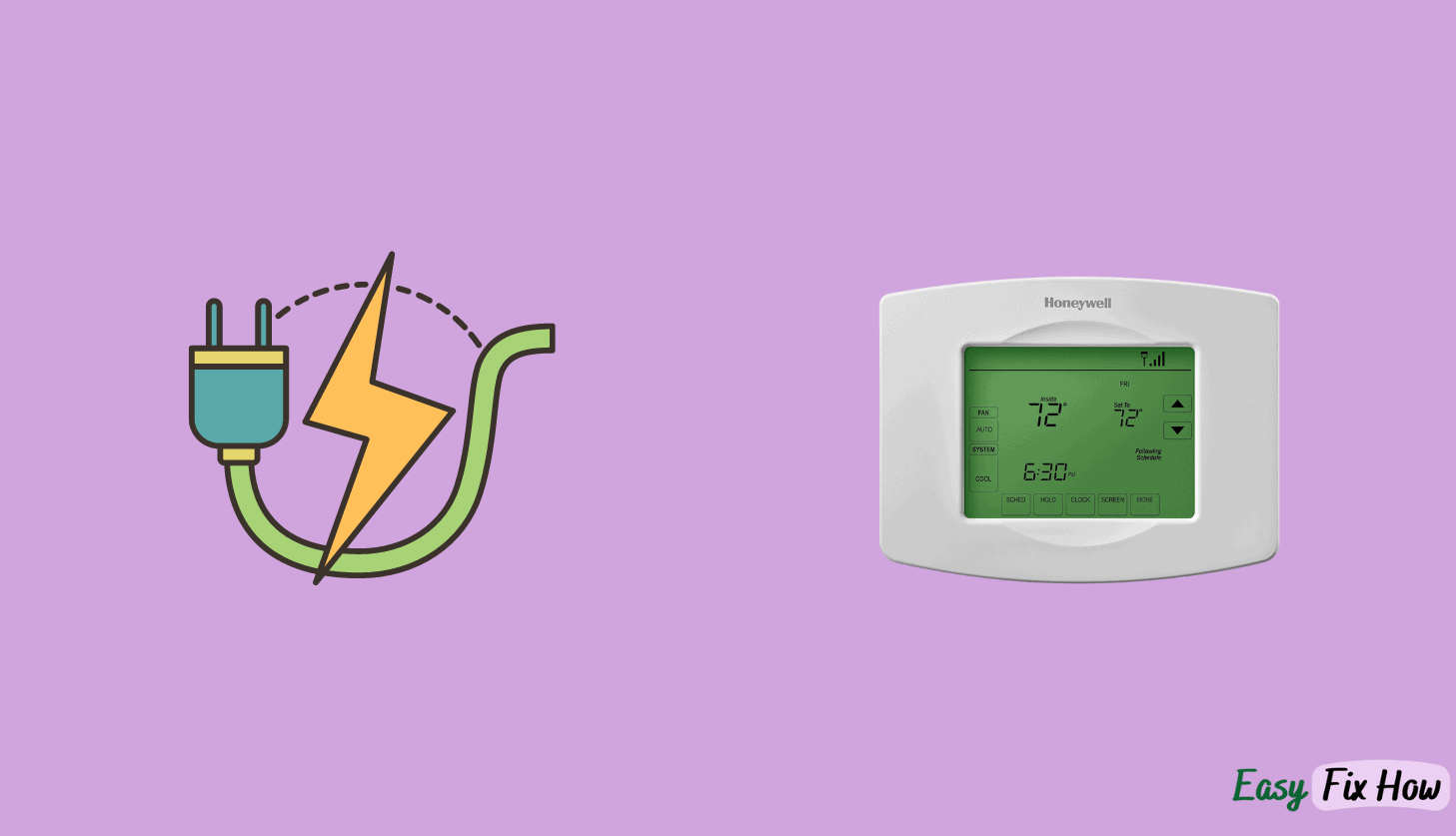
The first step towards fixing the display problem is to make sure your thermostat is receiving a sufficient power supply. Verify that the thermostat is connected to the power supply.
Double-check that the power switch is in the “On” position and that the thermostat is correctly connected to your HVAC system.
Even if the batteries were just installed, replace them with the new ones. Batteries can occasionally be faulty or fail to make sufficient contact.
Inspect Wiring
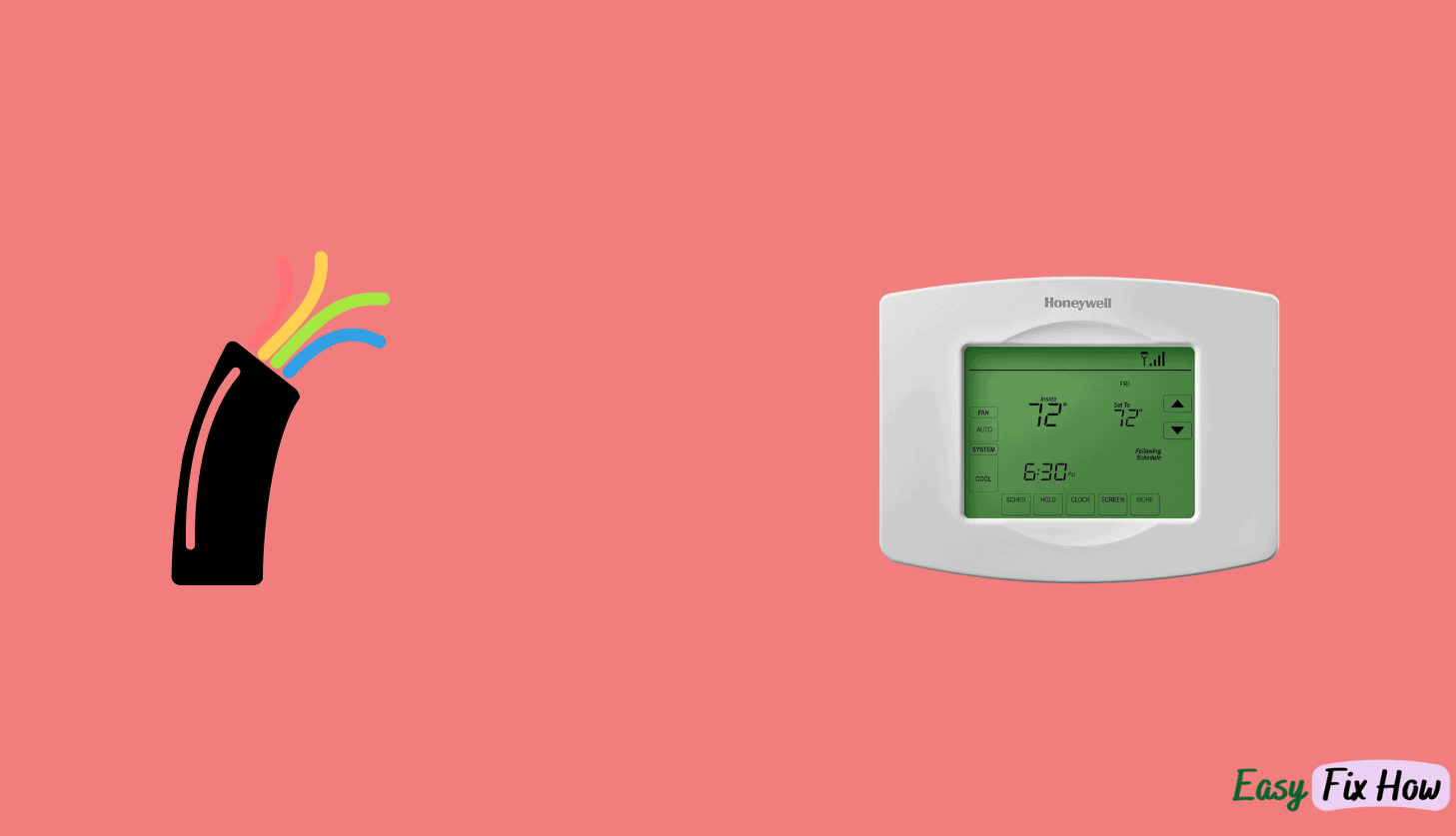
The display not working might be because of bad wiring. Check the thermostat’s wiring to be sure all connections are secure.
Take off the thermostat cover to see the wiring terminals. Check if any cables are loose or damaged, and fix or clean them if needed.
Make sure the wires are securely connected to the right terminals on the thermostat.
Check Batteries

Even if the batteries are completely new, make sure they are put correctly and are in touch with the terminals.
An improper installation of batteries might occasionally result in a power outage.
Using a dry cloth, clean the battery terminals to get rid of any rust or dirt that could be limiting the connection.
Check Circuit Breaker
If your Honeywell thermostat still doesn’t show anything after checking the power and changing batteries, the next step is to inspect the circuit breaker.
Locate your home’s circuit breaker panel and search for any tripped breakers.
Reset a tripped breaker by flipping the switch from “on” to “off” and then back to “on.” See if the thermostat display reappears after resetting the breaker.
Reset the Thermostat
If you can’t fix the display issue on your Honeywell thermostat, you might need to reset it. Here’s how:
- Gently pull the thermostat straight out of its wall mount.
- Look for the reset button, usually near the battery compartment, or check the manufacturer’s instructions for guidance on resetting.
- After pressing and holding down the reset button for five to ten seconds, release it.
- Reinstall the thermostat in its wall mount, then give it some time to power up. Verify that the display is operating properly.
Summary
It might be annoying to deal with a Honeywell thermostat that does not display any information after the battery has been replaced, but you can quickly fix the problem by following the correct troubleshooting steps.
By following the instructions provided in this article, you can find the root of the issue and take the required action to resolve it.
If you’ve tried all the troubleshooting steps and the issue persists, it could be necessary to get in touch with Honeywell Customer Care for more support.