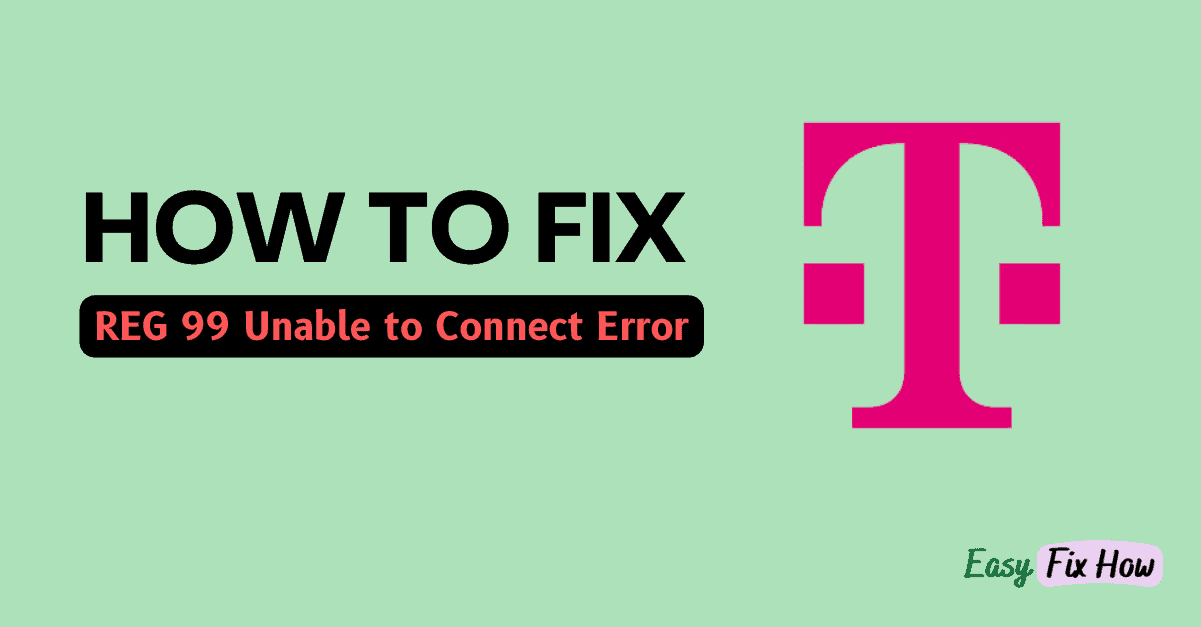Getting “REG99 Error – Unable to Connect” when trying to avail the T-Mobile Wi-Fi calling feature? It is pretty easy to fix.
You can resolve the REG 99 error when attempting to activate Wi-Fi calling by setting the E911 address assigned to the line you are using WiFi calling on. Verify that you have also unblocked VoIP services on your router.
Continue reading as I explain the above steps in details.
What is REG 99 Error?
Basically when you get the REG 99 error, it means that T-Mobile is unable to detect E911 address.
The E911 address is mandatory, and T-Mobile won’t allow you to make calls before you set this up.
So, now you have little idea about what this error is about, let’s fix it:
Set the E911 Address
The first thing to do is to set up E911 address on your T-Mobile number. Here’s how to do that:
- Log in to your T-Mobile account.
- Navigate to your profile settings.
- Enter your accurate address details, and verify it.
- Save the changes to update your E911 information with T-Mobile.
Check Network Connectivity

Next, make sure your device has a stable internet connection.
Try opening some other websites to rule out network-related problems.
Verify Server Status
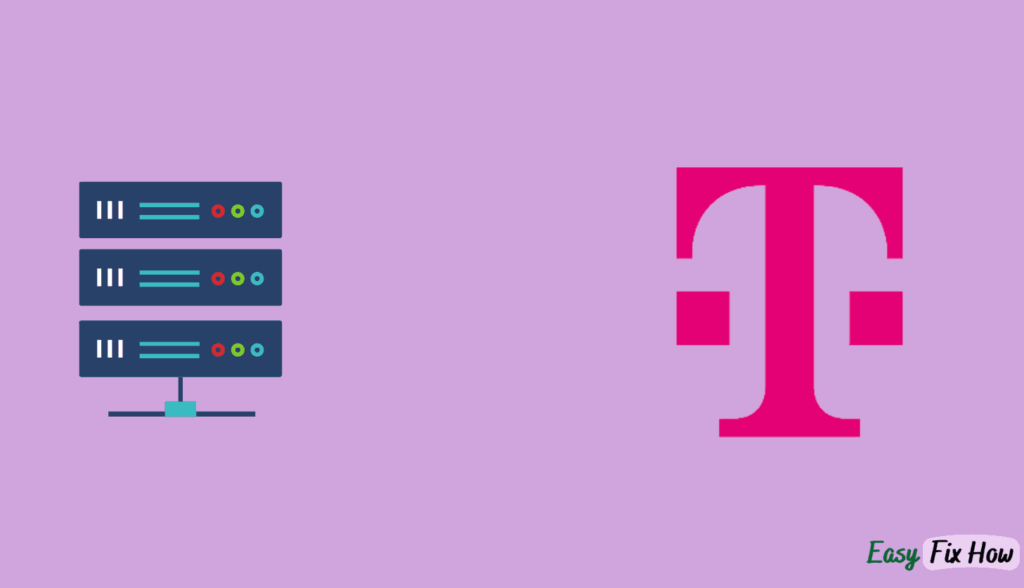
Maybe the issue is due to server downtime at T-Mobile end. So, confirm the server’s current status that you are attempting to connect to.
The REG 99 error could arise from a server outage or maintenance task that momentarily disrupts connectivity.
So contact the T-Mobile for real-time updates on any ongoing issues. If there’s network outage, you can only wait.
Clear Cache
Sometimes, a corrupted cache stored in your mobile phone can interfere with the internet connectivity, leading to error messages like REG 99.
Clearing the browser’s cache on your phone can help fix such problems,
Make sure you choose the option to clear cookies and cache when you navigate to your browser’s settings and clear browsing data.
Disable VPN or Proxy
Temporarily disable any proxy servers or VPNs you may be using to see if that fixes the REG99 problem.
VPNs and proxies occasionally cause connectivity problems by delaying the connection process or triggering security procedures.
Once disabled, attempt to connect again to check if the error persists.
Contact Your T-Mobile Support
If the issue persists despite following the above troubleshooting steps, contact T-Mobile support for further assistance.
They can conduct remote diagnostics, or refer the issue to their technical support team.