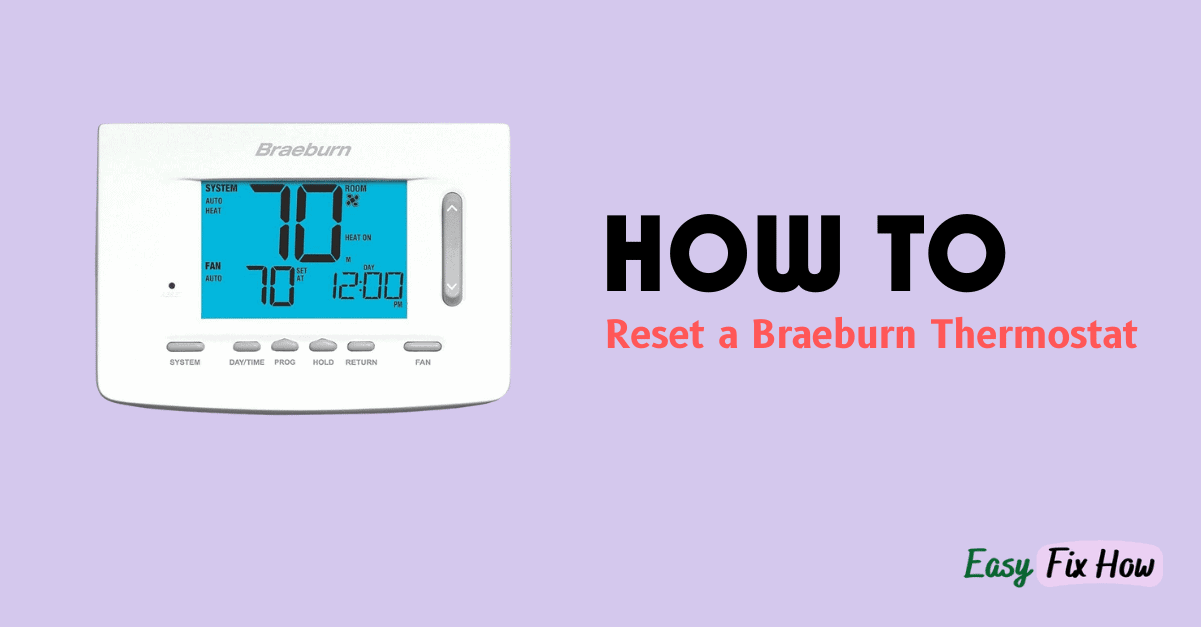If you’ve ever encountered issues with your Braeburn thermostat, you might be wondering how to reset it.
Resetting your thermostat can assist in resolving several issues, including inaccurate temperature readings and connectivity concerns.
To reset a Braeburn thermostat, press the RESET button that is located in a tiny hole on the front of the thermostat using a toothpick, or a paper clip.
Now let me explain the step-by-step process of resetting your Braeburn thermostat and discuss when it’s necessary to do so.
When to Reset Your Braeburn Thermostat
Resetting your Braeburn thermostat may be necessary under certain circumstances, including:
Malfunctioning Display
If the Braeburn thermostat’s display is flickering, not displaying the right information, or not responding to touches, you might need to reset it.
Programming Errors
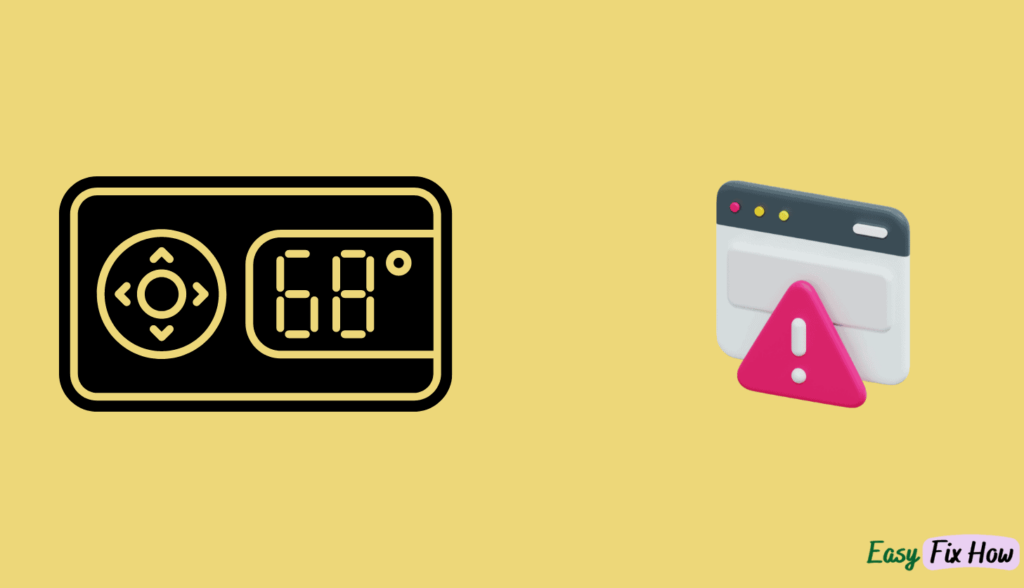
Your home’s heating and cooling system may become inefficient due to inaccurate temperature settings or programming issues.
Resetting the thermostat can help you reprogram the appliance appropriately and clear up any programming errors.
System Issues
If the thermostat settings are correct but your home’s heating or cooling system isn’t turning on or off as it needs to, you may be able to fix the problem with a reset.
Battery Replacement
It might be necessary to reset your Braeburn thermostat after replacing the batteries to guarantee correct operation and communication.
How to Reset Your Braeburn Thermostat
Resetting your Braeburn thermostat is a straightforward process that can usually be completed in a few simple steps.
Step 1: Locate the Reset Button
A reset button is typically found on the front panel or behind the thermostat cover of Braeburn thermostats.
Consult the user manual to find the reset button that corresponds to your model of thermostat.
Step 2: Press and Hold the Reset Button
Locate the reset button, then press and hold it for five to ten seconds by using a little tool like a paperclip or pin.
Step 3: Release the Reset Button
Release the reset button after holding it for five to ten seconds, then wait for your thermostat to restart.
When the thermostat restarts, the display screen appears to light up.
Step 4: Reconfigure Your Settings
You should adjust all of your thermostat’s settings, including the time, date, and any programming preferences when it has restarted.
Step 5: Test the Thermostat
Once the settings have been adjusted, make sure the thermostat is operating properly by testing it.
Verify that your HVAC system is controlled as intended and that temperature readings are shown appropriately.
Summary
Resetting a Braeburn thermostat can assist in resolving several problems concerned with system compatibility, programming errors, and functionality.
By following the aforementioned steps in this article, you can reset your thermostat effectively so that it operates at peak efficiency again.
Tip: Always consult your thermostat’s user manual for detailed instructions and model-specific troubleshooting tips.