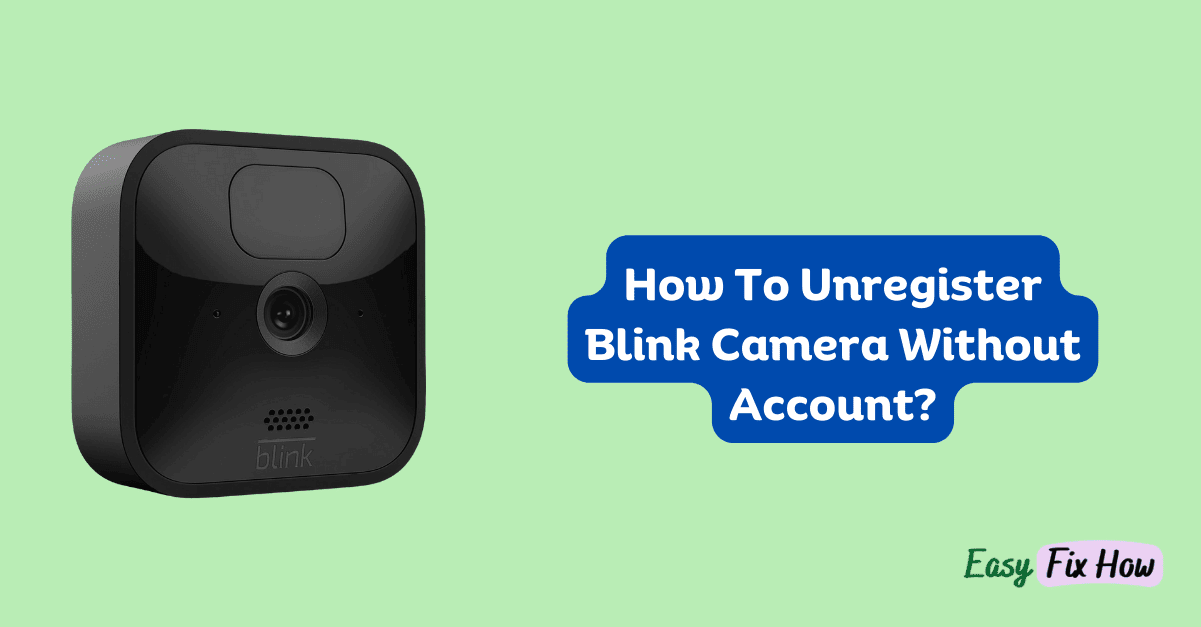Blink cameras have gained significant popularity for their ease of use and effectiveness. However, situations may arise where you find yourself needing to unregister your Blink camera without an account.
Whether you’re facing technical issues, or privacy concerns, or simply want to change your setup, we’ve got you covered.
You can unregister the blink system by deleting the blink account, changing the email address, or factory resetting the sync module.
Continue reading this article to explore the various methods for unregistering your Blink camera without an account.
Why Unregister Your Blink Camera Without an Account?
There could be several reasons why someone has to unregister their blink camera.
Privacy Concerns
Some people might worry about their privacy when their cameras are connected to an account, especially if they share the device with others or use it in a public place.
Unregistering the camera from the account can help ease these worries.
Technical Issues
In certain cases, users may encounter technical issues with their Blink camera account or syncing process.
Unregistering the camera and starting fresh can sometimes resolve these issues more effectively than troubleshooting within the existing account setup.
Change in Setup
You might also need to unregister your Blink camera system if you’re changing the setup, such as moving the camera to a different location or transitioning to a new user or owner.
Methods for Unregistering Your Blink Camera Without an Account
Let’s explore the various methods to accomplish this task. Make sure your Blink camera is connected to the Wi-Fi.
Deleting the Blink Account
The most straightforward method involves deleting your Blink account altogether. By doing so, all associated cameras will be unregistered from the account automatically.
Here’s how to do it.
- Log in to your Blink account on the web portal or mobile app.
- Navigate to the Account settings or profile section.
- Search for the option to either delete or deactivate your account.
- Proceed with the instructions to verify the deletion procedure.
- Once the account is deleted, all Blink cameras linked to that account will be unregistered.
Replacing the Email Address
Another method involves replacing the email address associated with your Blink account. By changing the email, you effectively disassociate the cameras from the original account.
Here’s how to do it:
- Log in to your Blink account.
- Navigate to the Account settings or profile section.
- Locate the option to change your email address.
- Follow the prompts to update your email to a new one.
- After updating the email, your Blink cameras will no longer be linked to the old account.
Factory Resetting the Sync Module
Lastly, you can factory reset the sync module of your Blink camera system. This will unlink all cameras associated with the module and effectively unregister them.
Here’s how to proceed.
- Locate the sync module connected to your Blink cameras.
- Press and hold the reset button on the sync module for at least 10 seconds.
- Release the reset button once the LED indicator flashes rapidly.
- Wait for the sync module to complete the reset process.
- After resetting, reconfigure the sync module and set up your cameras as new devices.
Conclusion
It’s simple to unregister your Blink camera without an account, and there are several ways you may do it.
You can successfully unregister your Blink camera system by following the instructions provided in this guide, regardless of whether you’re worried about privacy, experiencing technical difficulties, or changing settings.
Select the approach that most closely matches your requirements, and take pleasure in a hassle-free Blink camera experience.