The reason why your Eufy Doorbell isn’t charging is because of a faulty charger, outdated doorbell firmware, or high ambient temperature.
To troubleshoot this problem, first try charging your Eufy doorbell with a different charger.
If this does not work, power cycle the Eufy HomeBase, restart your doorbell, update the doorbell firmware, and let it cool down if the ambient temperature is high.
When your Eufy doorbell has low charge, it won’t detect motion.
1. Try Different Charger
One of the first things to do when your Eufy doorbell stops charging is to inspect if your charger is good or not.
To do that, try charging your Eufy doorbell with some other charger.
I’d recommend that you use a 5V/2A rating charger.
If changing the charger does not help, change the USB cable and try again.
2. Power Cycle HomeBase
If you use HomeBase to charge your doorbell, it might not charge because of issues with the HomeBase. In that case, the quickest solution is to power cycle it.
To power cycle the Eufy HomeBase, unplug it from the power outlet.
Wait for full 60 seconds and while waiting, press the sync button for 5-7 seconds to drain the residual power from the HomeBase.
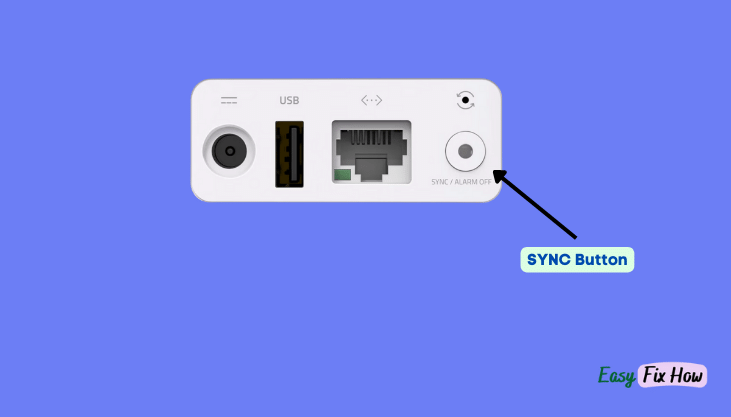
After one minute, plug the HomeBase back in and try charging your doorbell again.
3. Restart your Doorbell
If changing the charger or power cycling HomeBase didn’t fix the problem, you should restart your Eufy doorbell.
To restart, open the eufy Security app and choose your doorbell.
Open “Settings” and scroll down to tap on “Restart Device” option.
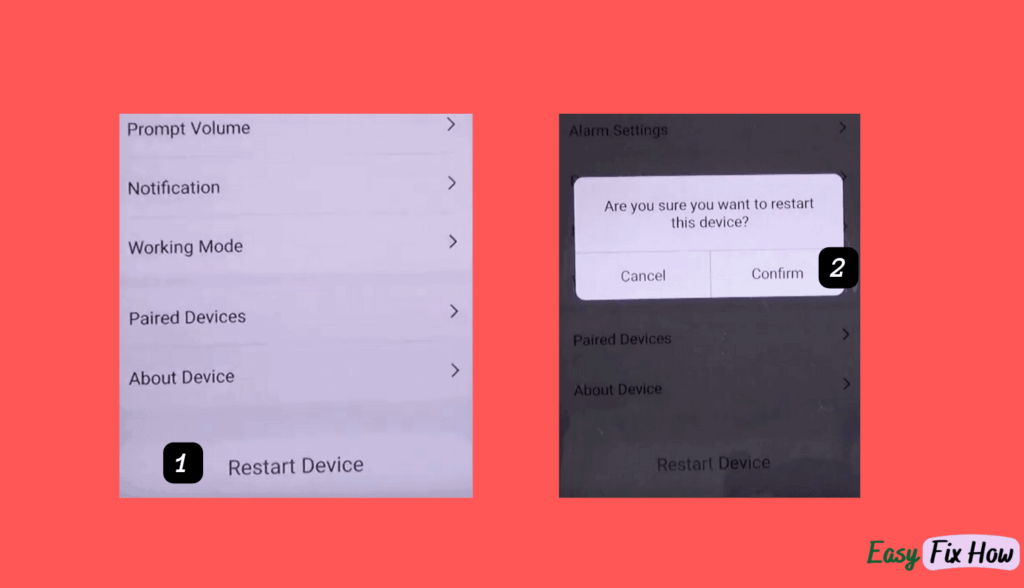
4. Update Doorbell Firmware
Though by default, the eufy Security app automatically updates all your connected Eufy devices’ firmware.
However, due to network issues, sometimes the automatic update may fail.
So, it is always best to check for firmware updates manually in the app.
To do that, open the eufy Security app and tap on your doorbell.
Select “About Device” and tap on the “Check for firmware/check for firmware update” option.
If your doorbell firmware is outdated, it will be updated to the latest version.
5. Check Power Outlet
The high ambient temperature might be one of the reasons why your Eufy doorbell isn’t charging.
For optimal performance and high battery life, while charging, try to place your doorbell in a place where the temperature is between 0 to 45 degrees.
Contact Eufy Support
If none of the above methods work and you are still unable to charge your doorbell, its hardware might be faulty.
In that scenario, I’d recommend that you contact Eufy customer support with a detailed explanation of the issue you are facing, and they will help you out.
