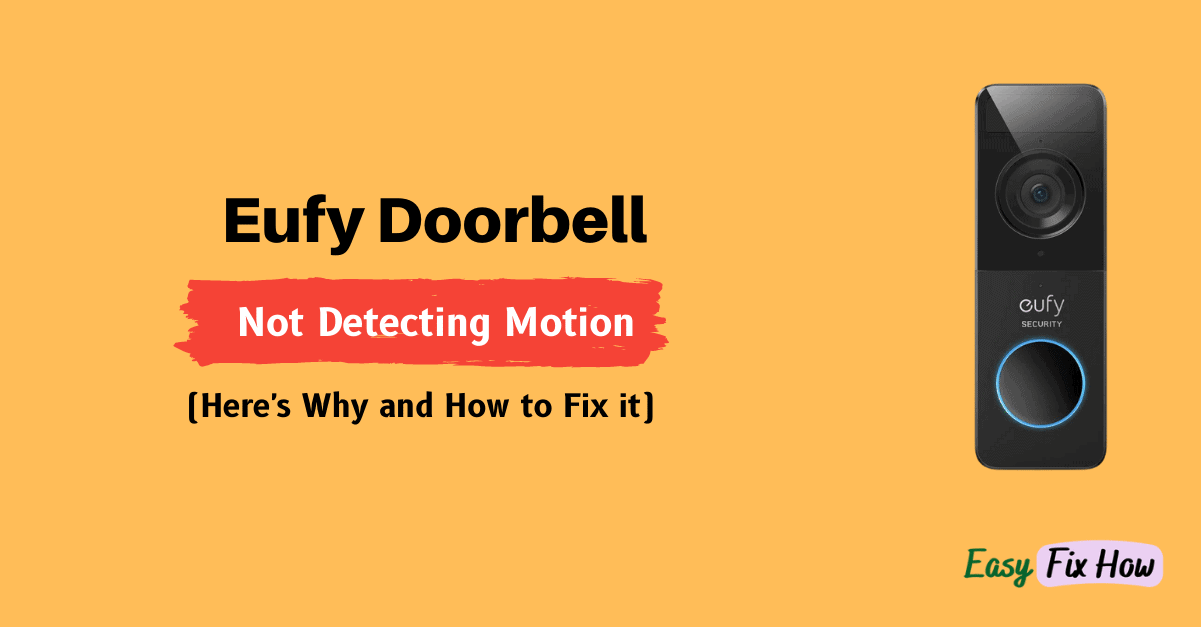There are many cases of Eufy doorbell owners who say that their Eufy Doorbell is not detecting motion.
A drained battery is the most common reason why your Eufy Doorbell might not detect movement.
It may also be due to an issue with your Wi-Fi network, incorrect motion sensitivity settings, or push notifications being disabled.
The first thing to do when your Eufy doorbell is not detecting motion is to check if the motion detection setting is enabled in eufy app.
Also, make sure that your doorbell is charged, close to the Wi-Fi router, and connected to the internet
Do you know how much bandwidth your Eufy Doorbell consumes? Use our estimator to find it out!
1. Enable Motion Detection in Settings
The first thing you should check is whether the motion detection feature is enabled or not. Here’s how to do that:
- Open the Eufy Security app on your smartphone.
- Under “Devices”, tap on your doorbell.
- Select the “Camera Settings” option and then tap on “Motion Detection”. Make sure the toggle switch is set to the On position.
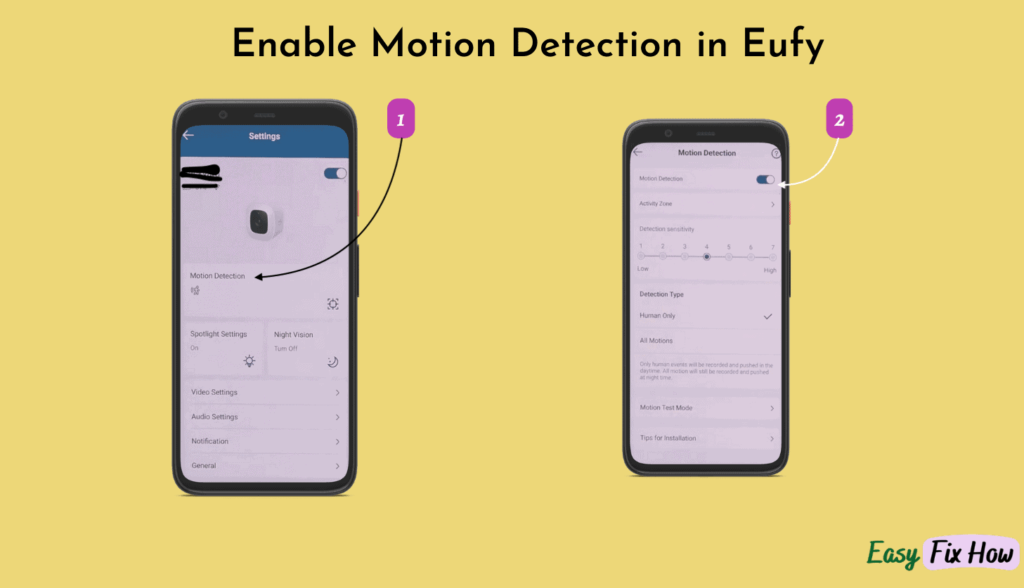
2. Charge the Battery
If you have just unboxed your Eufy doorbell and haven’t charged it yet, there is a high chance the issue is related to low battery.
The reason is that the motion detection feature won’t work if the battery level is low.
To fix it, fully charge your Eufy doorbell.
You can connect it with the HomeBase or use a 5V/2A USB charger. In both cases, keep it plugged in for at least 3 hours.
3. Check Push Notifications Settings
If you have blocked push notifications from the Eufy app, you won’t receive any alerts even when your doorbell detects any motion.
So, open the Eufy app settings and enable the push notifications so you can get notified immediately when your doorbell detects any motion.
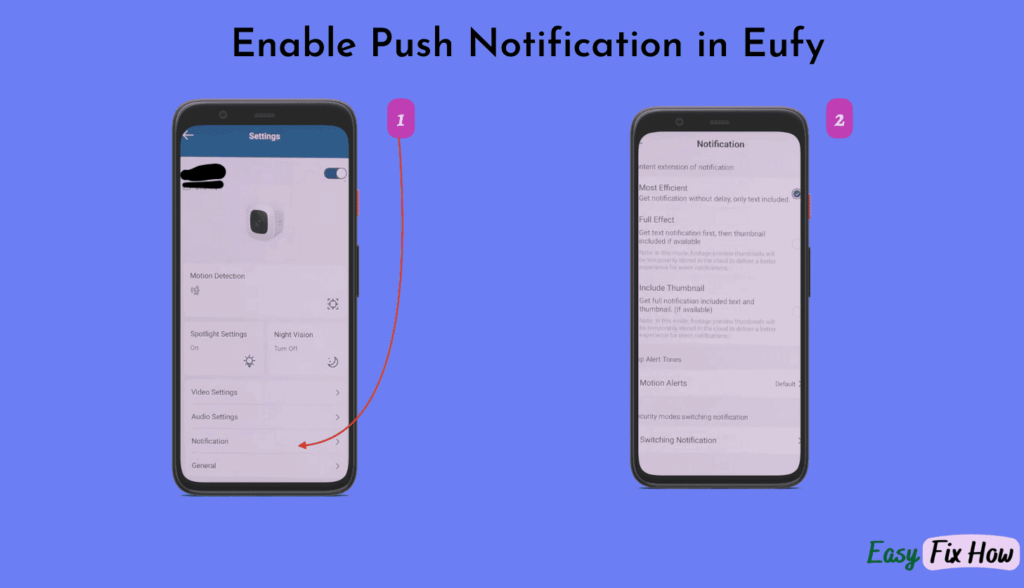
4. Change the Doorbell Location
Eufy doorbells can only sense and detect motions if it is within a distance of 8 meters. So, the position of your doorbell installation is critical.
Check your doorbell location and test if the motion that occurs typically falls within its 8 meters range or not.
If it doesn’t, you must unmount your doorbell and install it at an appropriate location.
5. Check your Wi-Fi Connection
Your Eufy Doorbell requires a stable internet connection for its proper functioning. If there is any issue with your Wi-Fi connection, the doorbell will lose internet connection; thus, it won’t detect or communicate any motion.
To confirm whether your internet is faulty or not, connect your smartphone or laptop to your network and see if you can browse the web. If you can’t, here’s how to troubleshoot your Wi-Fi connection:
- Unplug your Wi-Fi router for 60 seconds, and then plug it back in.
- Wait for 1-2 minutes till it is connected, and then see if it is fixed or not.
Once the network issue is resolved, test the motion detection on your doorbell again.
Related Guide: How to Fix Eufy Doorbell that Keeps Ringing
Contact Eufy Support
If none of the above-mentioned fixes work, you should contact the Eufy support. You can call them at 1-(800) 988 7973 (USA) or can live chat with their support.