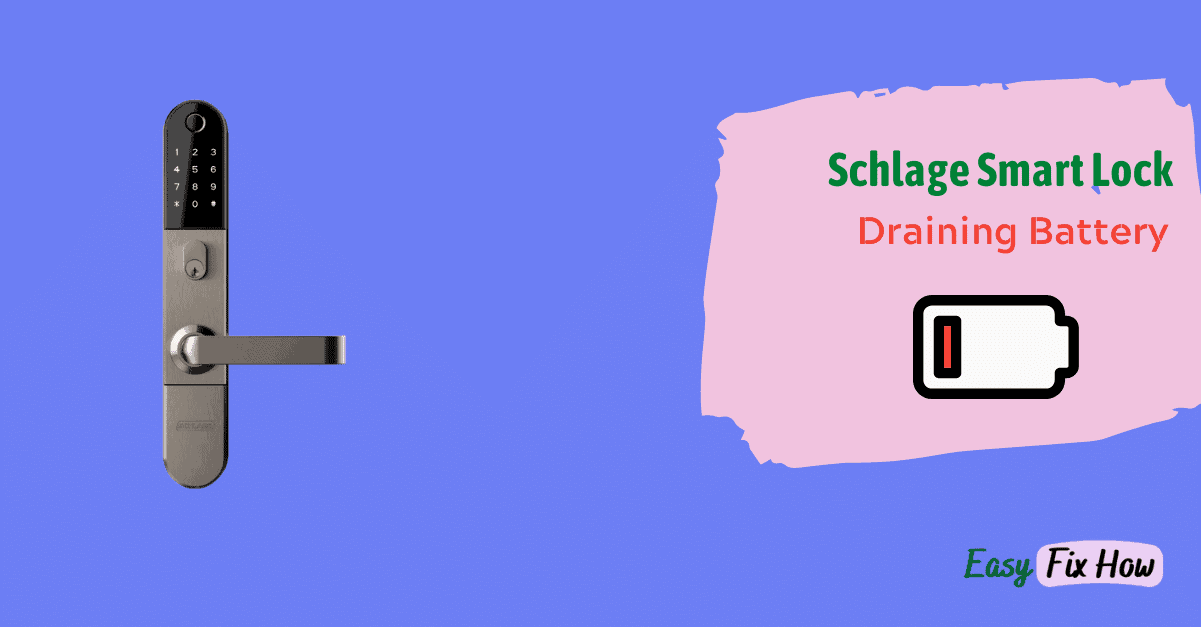Here’s why your Schlage Connect, Schlage Encode, or Schlage Sense smart lock is draining battery quickly, and how to fix it!
A common reason why your Schlage smart lock might be draining its battery is due to the use of incorrect batteries. It is important to that you install the batteries recommended by Schlage.
Weak Wi-Fi strength or random glitches in the lock could be causing this issue.
Do you know what happens when your Schlage lock battery dies?
Well, you won’t be able to unlock or lock your Schlage Smart Lock electronically from the app or keypad, but it will continue to work like a standard lock – which means you can lock/unlock it using a physical key.
Related: How to Fix Schlage Keyless Entry Not Working Issue
1. Use Recommended Battery
If you have recently replaced or installed new batteries in your Schlage Smart Lock, check if you have installed the right ones.
Schlage recommends non-rechargeable alkaline batteries for its smart locks. So, if you have installed rechargeable or lithium batteries, replace them with the correct ones.
2. Check your Wi-Fi Router
While this may seem obvious, my testing shows that weak Wi-Fi signals stress smart devices, and they tend to drain more batteries.
So, if you have a Wi-Fi-based Schlage Smart Lock (Schlage Encode), ensure that your Wi-Fi router is placed near the lock.
You can check the Wi-Fi signal strength at your lock location in your smartphone settings or in the Schlage Home app under Wi-Fi settings.
3. Factory Reset your Schlage Lock
If you have correct batteries installed in your smart lock, and the Wi-Fi strength is strong, but your lock is still draining the battery, it may be caused by random bugs or glitches.
Most of these random bugs can be easily fixed by simply factory resetting your Schlage smart lock and then setting it again. Here’s how to do that:
Please note that when you factory reset your Schlage lock, all its custom programming will be erased.
- Remove the battery cover from your lock and disconnect the battery.
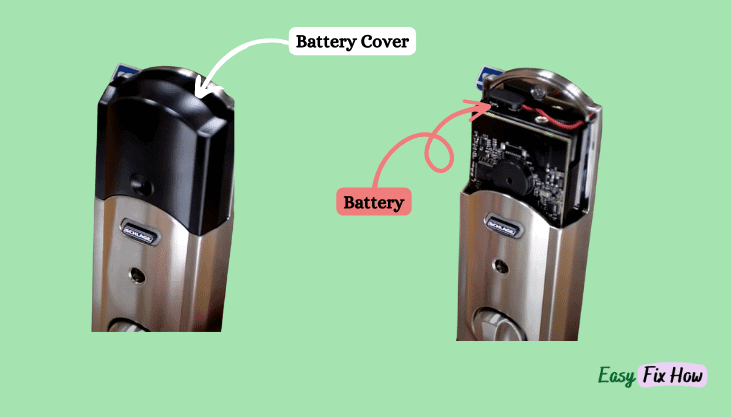
- When the battery is removed, press and hold the Schlage button for few seconds to drain the residual charge. Repeat this step few times.
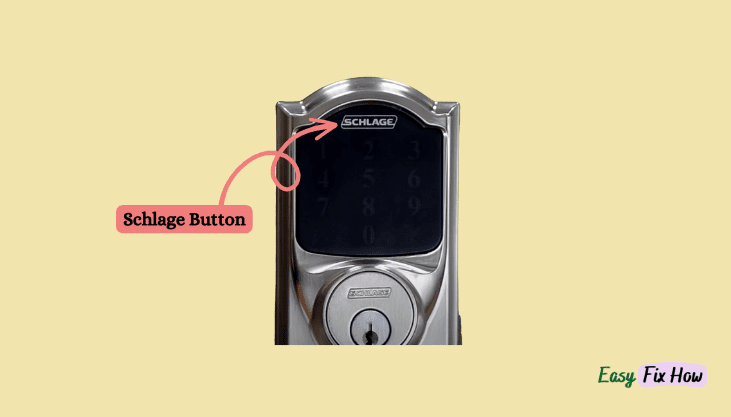
Please note that you will notice nothing obvious when you do this step.
- Now, press and hold Schlage button while at the same time re-connect the battery. When you reconnect the battery, release the button.
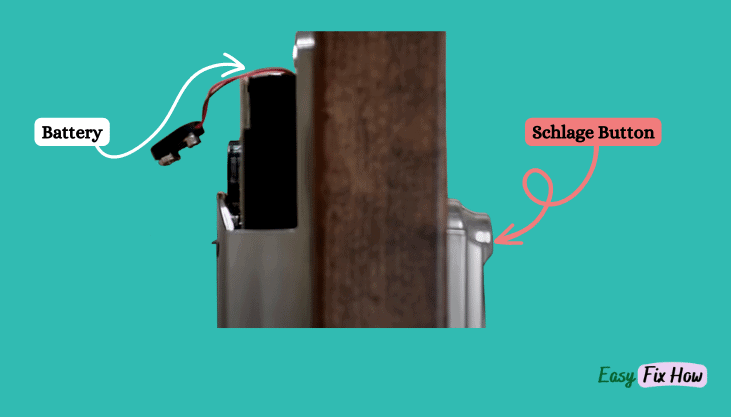
You will see Green Check Mark on the front of your lock which confirms the succesful reset operation.
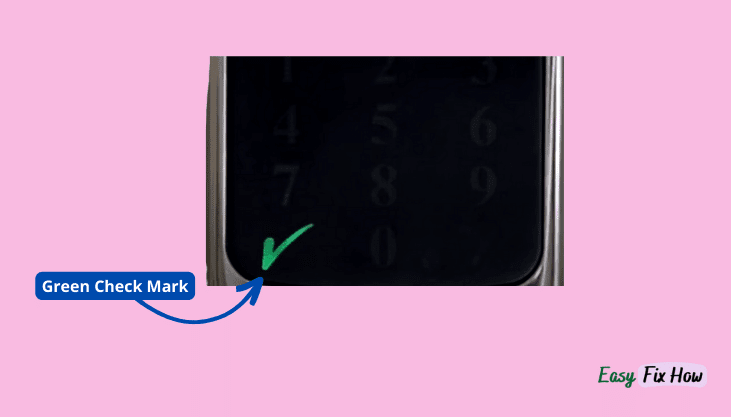
- Now repeat the initial setup process. You will need enter the your lock Programming Code which can be found on front of your lock user guide and the back of interior portion of your lock.
Schlage Support
When you notice that your Schlage Connect, Schlage Encode, or Schlage Sense smart lock is draining battery quickly, use the troubleshooting steps explained above to fix this problem.
If none of these works, you should reach out to Schlage support directly by calling them on 1-800-847-1864.