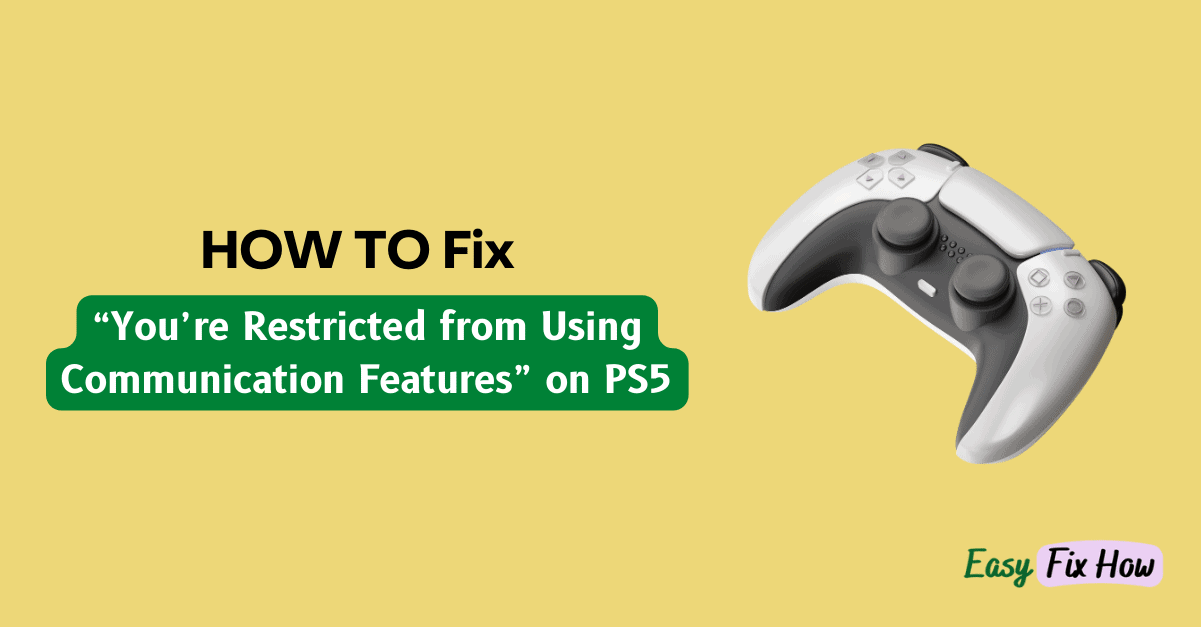The PlayStation 5 (PS5) offers a rich gaming experience with various online features, including communication capabilities.
However, some users may encounter issues where they find themselves restricted from using certain communication features on their PS5.
To fix the issue, you need to shut down the console & restart it, log out every other user, or disable and re-enable console sharing. Furthermore, you can also restore licenses for contents or turn off parental control. If all else fails, it’s better to contact Sony.
Continue reading this guide to explore various fixes to get you back to chatting and gaming seamlessly.
What Does it Mean to be Restricted from Communication Features on PS5?
When you’re restricted from using communication features on your PS5, it means that you’re unable to engage in certain online activities that involve communication with other players. It has nothing to do with less storage on your console.
These features may include voice chat, messaging, or participating in online multiplayer games that require communication.
These restrictions are typically imposed by Sony to maintain a safe and respectful gaming environment, protecting users from harassment, spam, or other inappropriate behavior.
Without wasting any time, let’s dive right into the fixes.
Shut Down Console & Restart It

Completely shutting down and restarting your PS5 console is one of the easiest yet most effective fixes.
By doing this, you can help reset the system and fix any short-term issues that might be creating communication limitations.
To do this:
- Press the PS button on the controller to access the quick menu.
- Select “Power” and then choose “Turn Off PS5“.
- Wait for a few moments, then turn on the console again.
Log Out Every Other User
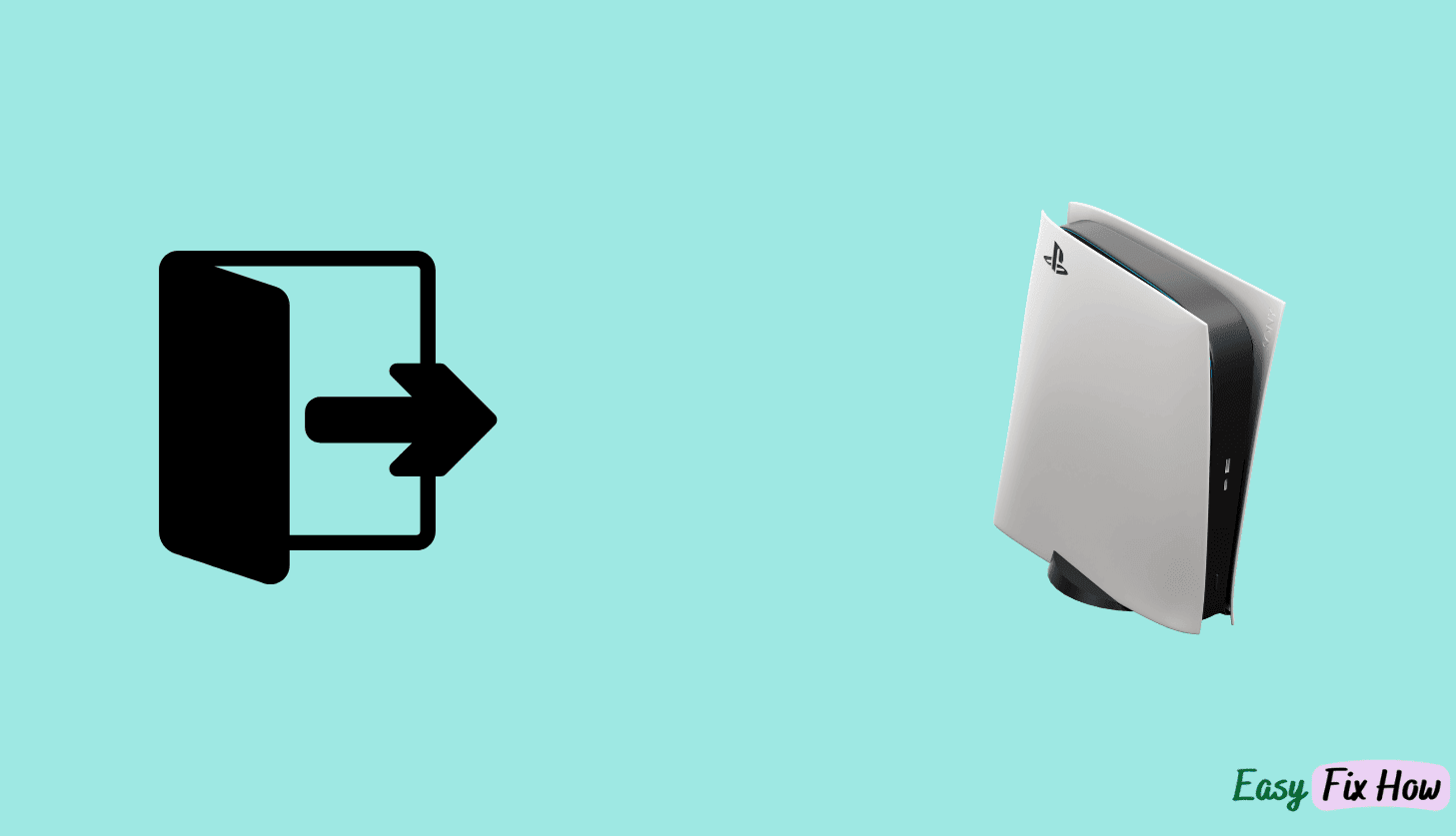
If multiple users are logged into the same PS5 console, it could lead to conflicts or issues with communication features.
Try logging out every other user except yourself and see if the restrictions persist.
Here’s how to do it:
- Navigate to “Settings” from the home screen.
- Select “Users and Accounts” and then “Users.”
- Choose “Log Out of All Users” to log out everyone except the current user.
Disable and Re-enable Console Sharing
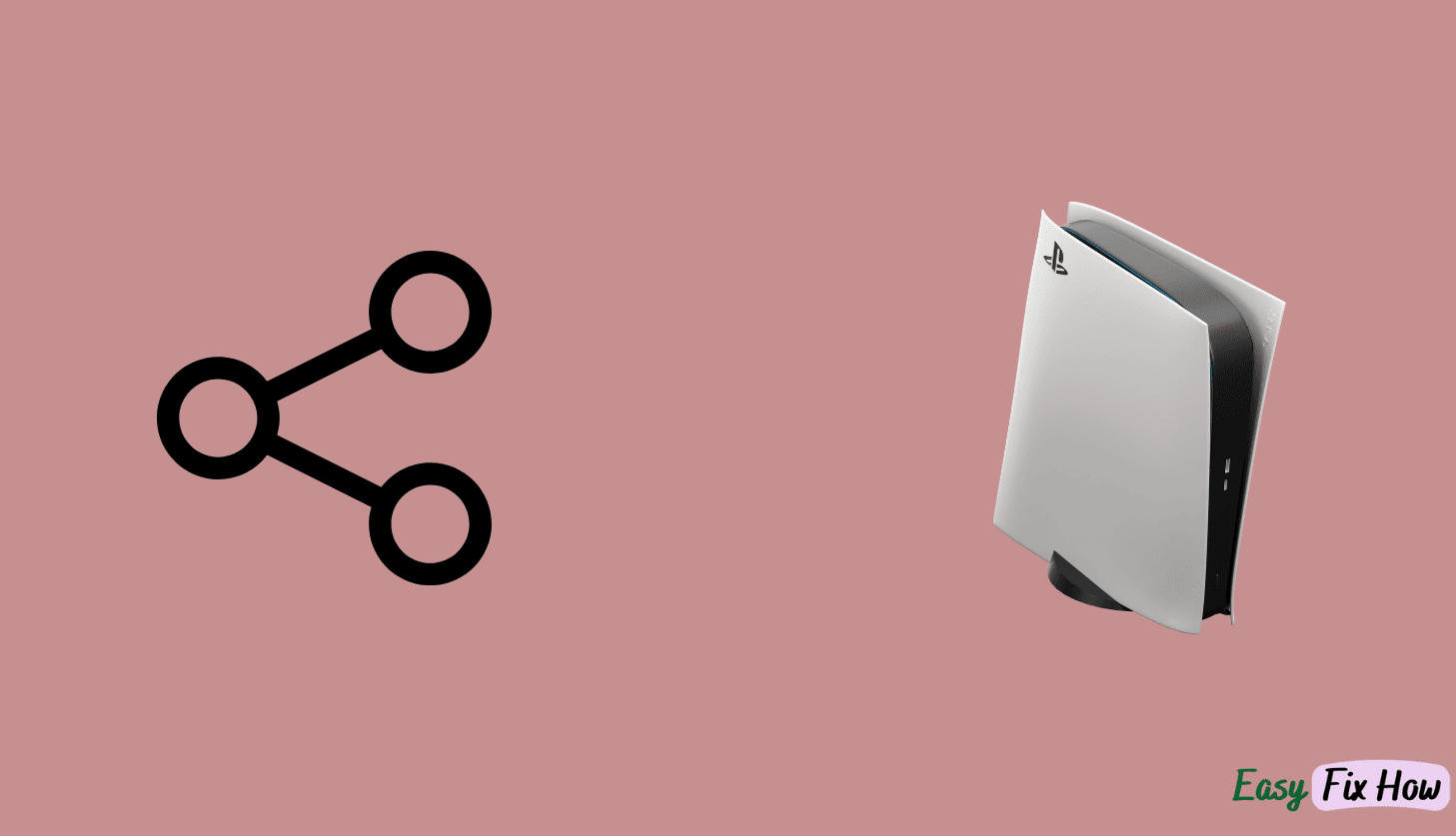
Disabling and re-enabling console sharing settings can serve as a troubleshooting step to address communication restrictions.
This action refreshes the sharing permissions and may rectify any underlying issues causing the restrictions.
For this, you need to:
- Go to “Settings” from the home screen.
- Select “Users and Accounts” and then “Other.”
- Disable “Console Sharing and Offline Play“, wait a few seconds, then re-enable it.
Turn Off Parental Control
If parental control settings are enabled on your PS5 account, they may restrict certain communication features.
Disable parental controls temporarily to determine if they are the cause of the restrictions.
To do this:
- Access “Settings” from the home screen.
- Go to “Family and Parental Controls” and select the appropriate user.
- Disable any restrictions related to communication features.
Restore Licenses for Contents
Restoring licenses for purchased content on the PS5 can help resolve issues related to communication restrictions, especially if the restrictions are affecting specific games or applications.
This process ensures that all purchased content is properly authenticated and accessible.
Here’s how to do this:
- Head to the “Settings” from the home screen.
- Choose “Users and Accounts” and then “Other.”
- Select “Restore Licenses” and confirm to restore licenses for purchased content.
Contact Sony Support
If none of the aforementioned solutions fix the problem, you may need to get in touch with Sony support.
To do this, open the official PlayStation website and then head to the support section. Choose the best way to get in touch, be it a live chat, email, or phone support.
Tell the support representative everything you know about the problem, and follow the instructions.
Final Thoughts!
PS5 communication restrictions can hinder the gaming experience but implementing appropriate fixes can help resolve them effectively.
By following the outlined steps, users can troubleshoot communication issues and enjoy seamless online interactions on their PS5 consoles.